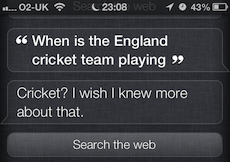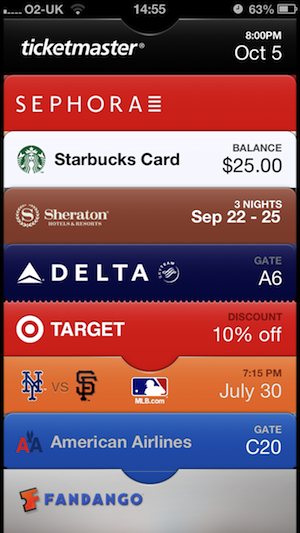The digerati mostly greeted the
iPhone
5 last week with a collective yawn. So much was already known – a
longer, larger (yet not wider) screen, thinner body, a new connector
offering instant obsolescence for hundreds of accessories – that its Tom
Daley-like lack of splash was declared, in this Olympic year, to lack
enough of the technology motto citius, grandior, vilius (faster, bigger,
cheaper) – even if it is the first two.
Like statisticians poring
over Olympic outcomes, they declared too that it didn't break any
records – not the biggest screen, not the world's thinnest phone, not
packing the most features. But as anyone who watched the Games would
tell you, it's not the record-breaking that matters; it's the
experience.
That starts when you hold it: raw specifications (18%
thinner than last year's 4S, 20% lighter, 12% less volume) don't explain
how it seems to float in the hand, and how typing or swiping feels like
touching the very pixels. (New processes have removed one layer of
glass from the touchscreen.) The tactile pleasure is second only to
Nokia's beguilingly curved (and largely overlooked) Lumia 800. And while
the 4in screen is longer, but not wider (enough for six rows of icons
rather than five), you can still swipe across it with your thumb, unlike
giants such as
Samsung's whopping 4.8in Galaxy S3.
Software and services, not just specs
In
truth, it's the software that makes this phone amazing. In a world
dominated by "specifications" – how fast, how far, how many, many
commentators think the Olympics of
smartphones is measured, like a race, by how fast you do things. Does this phone run at 1.6 GHz and that one at 1.61GHz? Award the medal!
What photos and specifications can't tell you is what it's like to hold in your hand. While
Apple
can show you endless photos and promo videos (and critics can endlessly
snort at how feeble its measurements are compared with bigger rivals),
it's only by picking it up do you understand what Sir Jonathan Ive is on
about. He speaks in his quietly rapturous tones about "chamfered edges"
and "unique object" – and "seamlessly". (And "aluminium", correctly.)
The
first surprise is that it's really light, making the year-old iPhone 4S
feel like a paperweight. (Spec fans: 18% thinner than last year's 4S,
20% lighter, 12% less volume.) There's also a subtle friction to the
edges and the metal back that makes it far less likely to slip from your
grasp (a complaint often made of the iPhone 4 and 4S).
Next,
although the screen is longer (4in diagonally rather than the 4S's
3.5in; 1136x640 pixels, compared with the 4S's 960x640, both at 326ppi),
fitting in six rows of icons instead of five, you can still operate it
by sweeping one thumb across the screen, from home button at the bottom
to power switch at the top.
Among smartphones, bigger screens
abound, but most are compromised because as they grow, they need two
hands to operate. Somehow Apple has evaded this pitfall. The HTC Titan,
for example, with a 4.7in screen, is unusable because (like the iPhone)
its power button is on the top; you can't hold a phone in your palm and
still reach all the way across the top. (In contrast the Samsung Galaxy
S3 – hereafter the SGS3 – has its power button near the top of the
right-hand side, so you can work it.)
Another element you can't
see from the pictures: when you start typing, or swiping between apps,
it feels as though you're touching the pixels; the production process
has eliminated a layer of glass in the touchscreen. It's spooky at
first; after only a short while other phones feel thick.
Down from the iCloud
For
existing iPhone owners who have an iCloud account to which they have
backed up their phone, there's a nice welcome that didn't exist last
year. If you activate a new iPhone with that iCloud account, you can set
it up with everything – including photos, apps, settings and passwords
for email and calendars and Wi-Fi, and even details such as your alarm
times.
Everything is as it was on the old one, seamlessly. That's better than either
Android
or Windows Phone, the two principal contenders, which will download
your apps but leave you to fill in the settings and recreate your alarms
and app settings.
Sure, you might not set up an iPhone more than
once every couple of years – but having it work like this (new since
last year, because iCloud backups were only introduced with the 4S) is a
definite plus.
4G/LTE, battery life and signal level
In the UK, only Everything Everywhere (Orange/T-Mobile) will have
4G connectivity
at least until 2013, when 3 will have some of its 1800MHz spectrum. I
couldn't test this as I was using an O2-enabled model (and couldn't just
swap in my own Orange/T-Mobile SIM, because the
iPhone 5
uses the new nano-SIM). The expectation is that it will offer
connectivity of up to 100Mbps over long distances; if it does, it will
transform the whole experience of using this phone and others like it,
as you'll see.
I couldn't directly compare
signal reception
of the 4S and 5 because the two models I was comparing were on
different networks (Orange and O2), rendering any comparison moot.
Battery life
on the iPhone 5 seemed better, though it wasn't possible in the time
available to make a precise comparison. Apple is certainly promising
more – 225 hours' standby time on the iPhone 5 against 200 on the iPhone
4S, though that's still less than the 300 hours originally offered for
the iPhone 4. But it's promising more 3G browsing and talk time (8 hours
v 6 hours), plus 8 hours of LTE use – which is colossal, given that
early versions of LTE chewed through battery life. By biding its time
and not offering it last year, Apple may have given itself the best
chance to benefit from 4G. But the proof of the pudding will be in the
eating.
The flipside – how quickly it charges, rather than
discharges – is positive: the iPhone 5 is a power sponge, charging even
more quickly than the 4S, which was no slouch itself.
Panoramic camera
The
"Panorama" camera functionality is truly remarkable. Start moving the
camera, take a picture, and it will keep going until you have a 28MP
scene. Yes, other cameras have had panorama systems – including, yes,
Samsung. Those limit you to staying in one place and moving the camera
around. This is different: you can move yourself, you can move around or
up and down and object, or whirl completely around – 360 degrees of
freedom. Then once you're done, the software stitches it together, with
no fisheye distortion and no stitching. I tried circumnavigating a
colleague's head, and whirling the phone around in a field: the results
are really interesting.
I anticipate devices to which you can
strap a panorama-capturing iPhone that will keep steady, or macro
pictures showing things in huge details. One
sardonic tweet
after the iPhone 5's introduction, looking at the billion-dollar
valuation put on photo-sharing service Instagram by Facebook, said
"Don't call yourself an entrepreneur if you haven't yet formed your next
startup, Panoramagram". You laugh now. All I can say is: just wait. And
if you make picture frames, expect some orders.
Maps and mapping
The news in May that
Google was sidelined as the provider of maps for the iPhone
(in any phone that runs iOS 6, to be released later on Wednesday 19
September) caused a fair amount of hand-wringing and worry. Would it be
as good? Or would it just use some in-between rubbish?
Don't worry
– it's very good. Here we need to distinguish between the maps
themselves, and the maps app. The maps don't have all the highlighting
of Google's, but the amount of detail such as road names seems to me
greater. The 3D view (which you can yaw by sliding two fingers up or
down on either end of the screen) is entertaining – more so if you turn
on the satellite imagery – and you can also rotate the maps with two
fingers, or bring them back to true north by tapping a compass.
 The Guardian offices in London viewed on the new iOS 6 software on the iPhone 5
The Guardian offices in London viewed on the new iOS 6 software on the iPhone 5
That all brings feature parity with Android – as does the
introduction of turn-by-turn voice navigation, so that your satnav can
now play music and make or receive phone calls.
Hello, Siri
What
really catapults the iPhone 5 past its rivals is the combination of
features and services. In particular Siri, the voice-driven "assistant",
is transformed in the UK from something quite useful for sending texts
or emails, or making phone calls without unlocking the phone, into a
real virtual assistant.
 Siri knows football scores on iOS6 running on the iPhone 5
Siri knows football scores on iOS6 running on the iPhone 5
In its new incarnation, Siri can find and book restaurants (or
subvariants – you want Thai restaurants, it will find them) near you,
tell you football scores, offer turn-by-turn navigation to anywhere,
open apps (handy if your phone has so many you can't find them), post
comments to Twitter or Facebook, and find film times and reviews. (It
does other stuff too including weather forecasts and stock prices.)
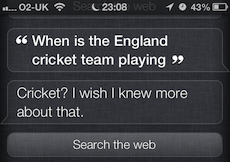 Siri can't do everything: cricket flummoxes it still
Siri can't do everything: cricket flummoxes it still
I've been using an iPhone for the past few months, after about a year
only using Android phones, and found the earlier incarnation of Siri
increasingly useful. For example on Monday I had to make a number of
calls and send texts while driving. Sure, anyone can make voice-dialled
calls with a Bluetooth headset. But write texts? From a locked screen?
With a headphone/mic combination, I could. You dictate, Siri translates,
reads it back, and will then send when you say "send it".
But
the new one is dramatically better. Here's why. Until this month, if you
wanted to find a nearby restaurant, you'd have to unlock your phone, go
to the browser, type in "restaurants", and hope that you'd get some
related results in your search. Or you might have had an app like
TopTable, where you'd still have to type in some details and wait for a
response.
With Siri now, you simply say "Find Thai restaurants
near here". It thinks for a bit and comes back with a list. I tried this
even in my rural location – and it offered six, five of which I didn't
know existed. (Sadly, a Siri-driven restaurant reservation system is
only available in the US, Canada and Mexico. Ay caramba!)
Or you
need to get directions to a location: you tell Siri "give me directions
to…" and, after some ruminating, it will transform into a satnav. So now
you've got a satnav that can play music and make and take phone calls –
it will interrupt those with directions as needed. (As a security note,
it might be a good idea to use a different name for your home than
"Home", just to avoid opportunist thieves navigating back to your
house.)
Siri is voice control done right, because you don't need
to think about the context of what you're asking; you simply give the
command and it works it out. True, it doesn't transcribe everything
perfectly, but then typing on a keyboard isn't perfect either. It will
do football results (and it doesn't think that's American football), so
"what are the football results from this weekend" gives you the Premier
League results. Or you can be specific – "did Tottenham Hotspur win?"
(But nothing's perfect: "did Spurs win" gives you details of some
American football team, and for now, at least, rugby and cricket fans
are out of luck.)
Video
The iPhone 5 gets a rear camera
capable of 1080p video recording, during which you can also shoot
stills. (Some Android phones, including the SGS3, have had this for a
while.) The front-facing camera gets 720p recording, and FaceTime –
Apple's video call protocol – works on both Wi-Fi and mobile, if your
carrier allows it.
Do Not Disturb, and other messages
iOS6
introduces the idea of Do Not Disturb – times between which you don't
want phone calls or notifications such as texts to bother you, although
you can elect to let those numbers picked as "Favourites" through at
once, and determined callers on the second call.
 Rejecting an incoming call on iOS6 on the iPhone 5: sliding up the
"reject" icon on the right offers three pre-written messages, or you can
send a custom one
Rejecting an incoming call on iOS6 on the iPhone 5: sliding up the
"reject" icon on the right offers three pre-written messages, or you can
send a custom one
Similarly, when someone calls and you can't respond, you get a choice
of rejecting the call, or sending a pre-prepared text message from a
selection, or creating one on the spot – all from the lock screen if
needed. Yes, HTC and Samsung have offered this already. This is an
elegant implementation, though.
Let them Passbook
The
growing number of QR-style tickets and other items that accrue in one's
email inbox can seem alarming. Apart from anything, they're difficult to
find and organise (we've all had the moment running a server search on
our email for that ticket at the airport or rail check-in, surely?). The
answer that some companies are trying to push is NFC, or near-field
communications. Apple's answer however is not NFC but Passbook, an app
which collects special versions of those tickets (they're not just email
attachments).
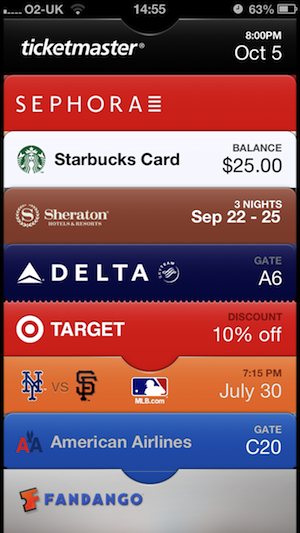 Passbook on iOS6 on the iPhone 5 pulls together vouchers and tickets from different companies and locations
Passbook on iOS6 on the iPhone 5 pulls together vouchers and tickets from different companies and locations
The "passes" can be location-sensitive, and show in your lock screen
(convenient). It wasn't possible to test this (developers have yet to
write many apps, though it will only be a matter of time) but the
interaction is very smooth. Certainly, not having to dig through emails
will be a bonus.
 Passbook voucher on iOS6 on iPhone 5
Passbook voucher on iOS6 on iPhone 5
Almost all shall have updates
If you bought an iPhone 4S last
year, most of the improvements in software from the iPhone 5 are
available to you too. From Wednesday, the new iOS software is available
for any of the iPhones released since 2009 (3GS, 4, 4S), as well as the
second-generation iPad and iPad 3.
That brings many of the
software features to those older handsets free of charge (though not
all; Siri and Panorama are only for the iPhone 5 and 4S, for example) –
and it will all happen at once. While Android users who have the newest
phones can certainly boast that they have had better software than Apple
(particularly on the mapping side, where turn-by-turn has been standard
for two years), many are stuck waiting for their operator, or handset
maker, or both, to update their handsets to newer software. (Google's
own statistics show that
57% of Android phones that connect to its Google Play service use Android 2.3, released late in 2010.)
Now,
Siri in particular is dramatically better than anything on offer on
Android – and shows that Apple is sliding, ever so subtly, to a world
where the screen plays second fiddle to other functions.
Only connect
Oh,
that new connector. By dumping the 30-pin analogue connector it had
been using since 2003 (introduced to connect either to FireWire or USB
2.0 sockets, as iPods did) for its 9-pin digital "Lightning" Apple has
caused gigantic upheaval in the accessories market. Though a
9-digital-to-30-analogue adaptor does exist, it will
cost £25,
so you'll probably not want many. But Apple seems to be directing
accessories companies towards wireless connections such as its AirPlay
system – and accessory makers meanwhile have decided that 30-pin is
dead: they've already switching almost their whole production (save 20%
or so) over to the 9-pin connector.
Happily, the 9-pin can be
plugged in either way, halving your chances of frustration while
plugging in the USB lead. Obsolescence is ugly – no other word for it –
but Apple is never one to be tied to the past.
Conclusions
It's
worth recalling that a smartphone isn't a package of specifications.
It's that, plus features (the software that drives the onboard camera,
say) and services (such as the software that runs Siri or the maps).
Those who were quick to dismiss the iPhone 5 based on its specifications
– but no experience with its features or services – made the mistake of
thinking that a phone is just components. But it's the gestalt that
makes it a pleasant experience – or otherwise. For those who insist on
NFC, or direct access to the phone's file system, or the option of
opening web pages in multiple different browsers, the iPhone and iOS
will never be satisfactory.
But Apple doesn't care. Steve Jobs
once said
that interfaces which spawned a lot of windows meant that "you get to
be the janitor" – a post he didn't relish. Android lets you be the
janitor, air-conditioning chief and managing director; the iPhone lets
you be the user. It's a key difference in philosophy. You can't do as
much on the iPhone – but sometimes fewer choices mean faster decisions.
Siri in particular is a revelation; expect to hear much more of its
C#-listening-to-G#-acting pings around you.
As for the iPhone 5,
it's a lovely piece of equipment. Boring? Lacking wow? With its market
value now crossing $700bn and iPhone 5 pre-orders through the roof,
Apple might disagree.








.jpg)